Monday, July 26, 2010
SETTING NAT ON MIKROTIK (using WinBox)
Posted by Syarif | Monday, July 26, 2010 | Category:
MIKROTIK
|
NAT (Network Address Translation) is method to make a Public IP address become several local IP address. We know that IPv4 is limited source addressing, so, we must use it very efficiently.
In mikrotik, NAT is called “masquerade”.
For example, if you have one IP public such as 202.51.172.54. you can divide it to several local IP . for example, you divide the public IP with local network 192.168.1.0.
1. First, setting the two LAN card, first for local address, and the other for public address.2. After that, open winbox and choose tab “Firewall” to divine the IP public

4. Choose General and fill the column “Chain” =“srcnat” and out interface = “public”

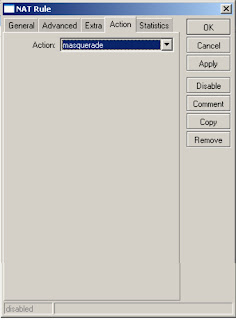
source: www.indonesiacyber.net
Subscribe to:
Post Comments (Atom)



Currently have 0 comments: